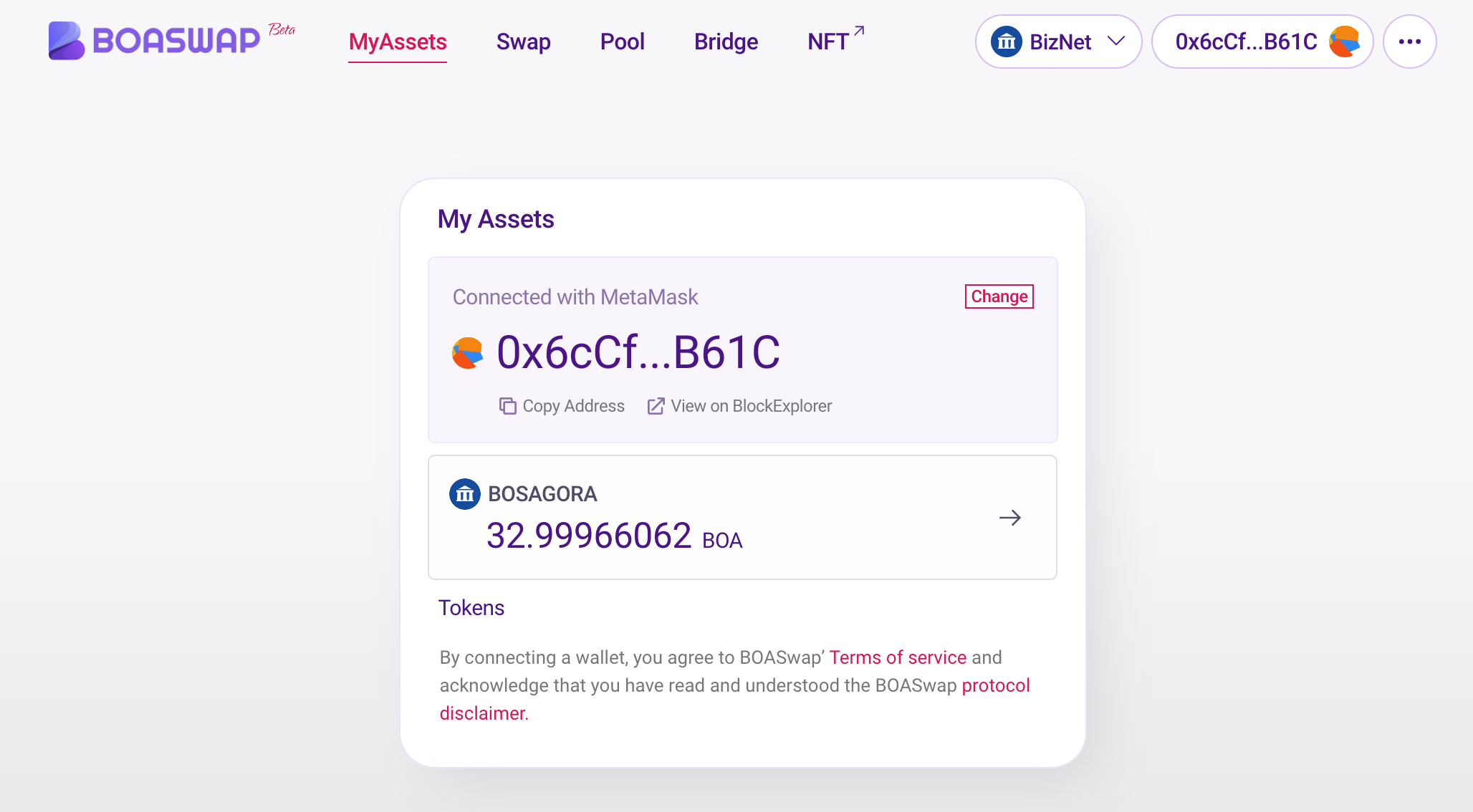Connecting to a Wallet
BOASwap Interfaces provides a UI to easily use BOASwap BOASwap supports MetaMask Wallet by default. MetaMask currently supports Chrome, Firefox, Edge, and more. BOASwap requires an extension plug-in installed in your PC browser by default. An upgrade is in progress for the current version to be available on the mobile web.
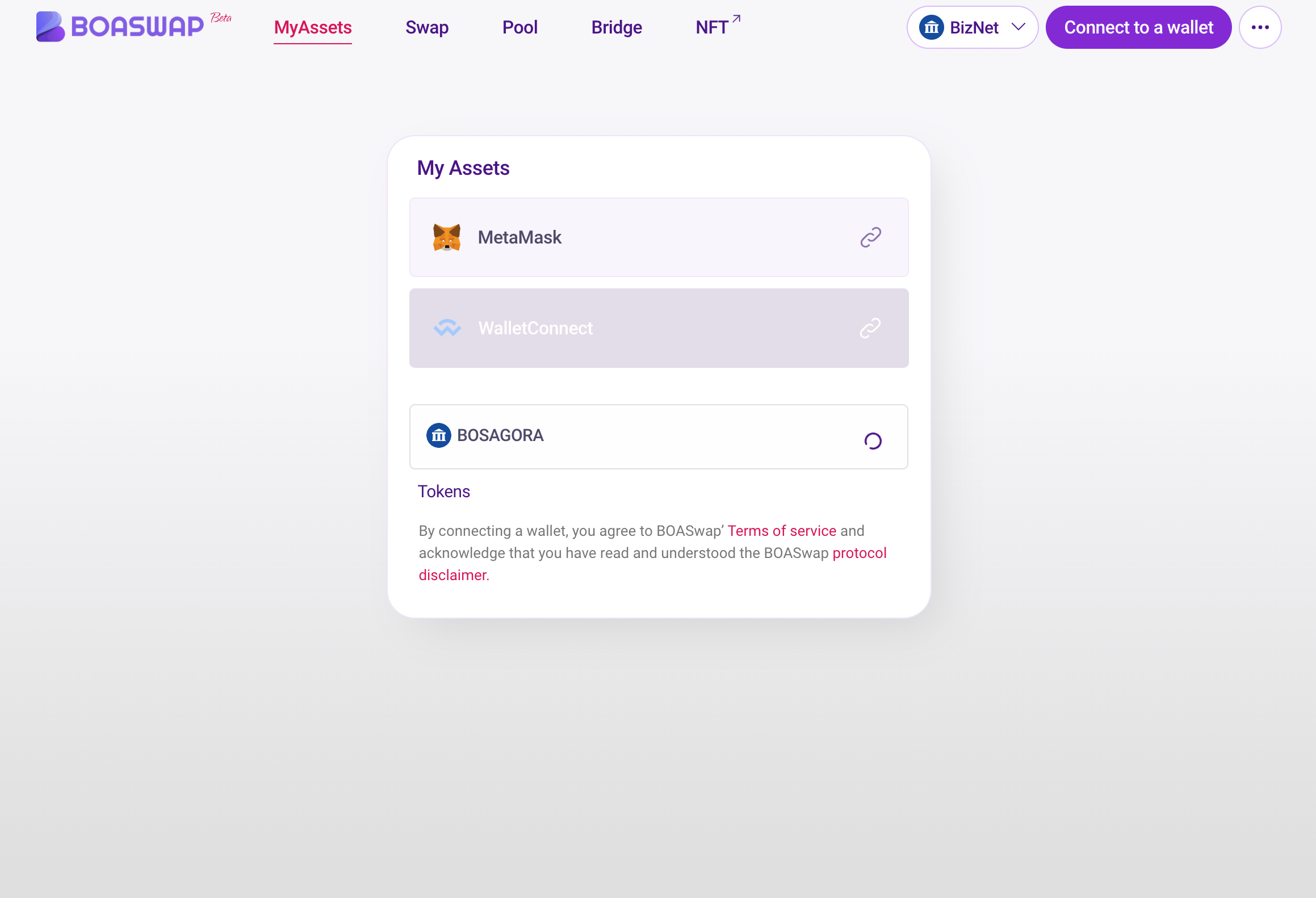
- You must add a BizNet network to the Metamask. You can add a network manually by pressing the Add Network button, or you can add it by automatically approving it as an add network notification in BOASwap.
When adding an automatic network
- Click Connect to a wallet to connect your wallet.
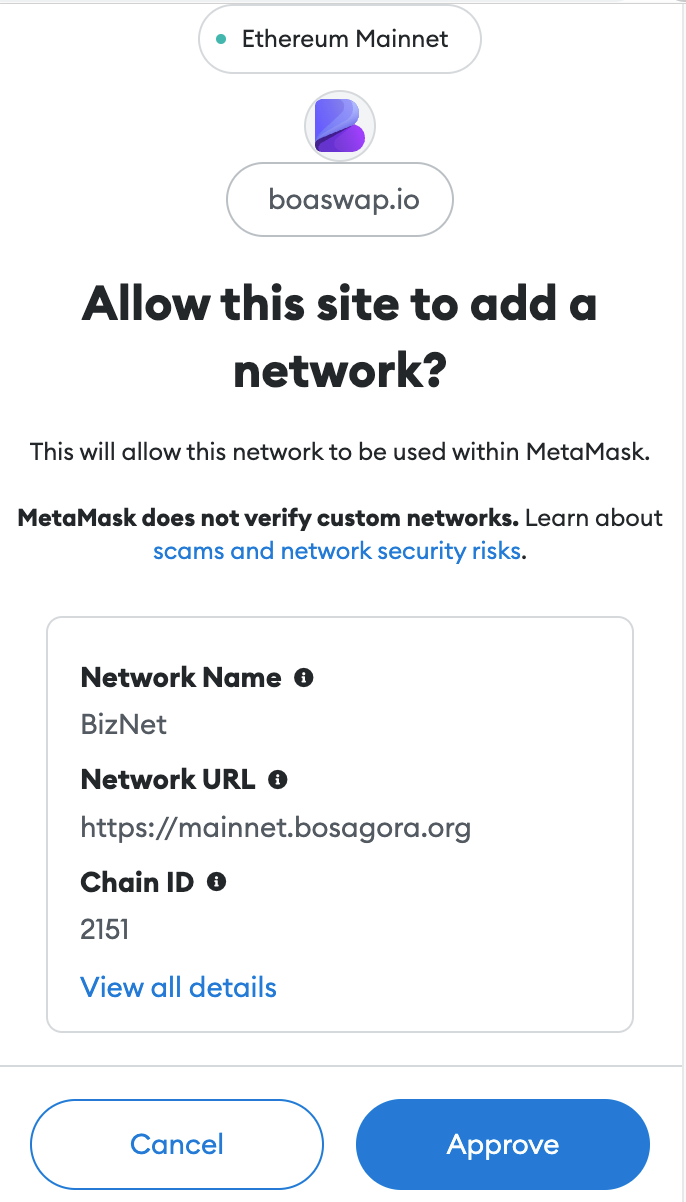
- Click the Approve button.
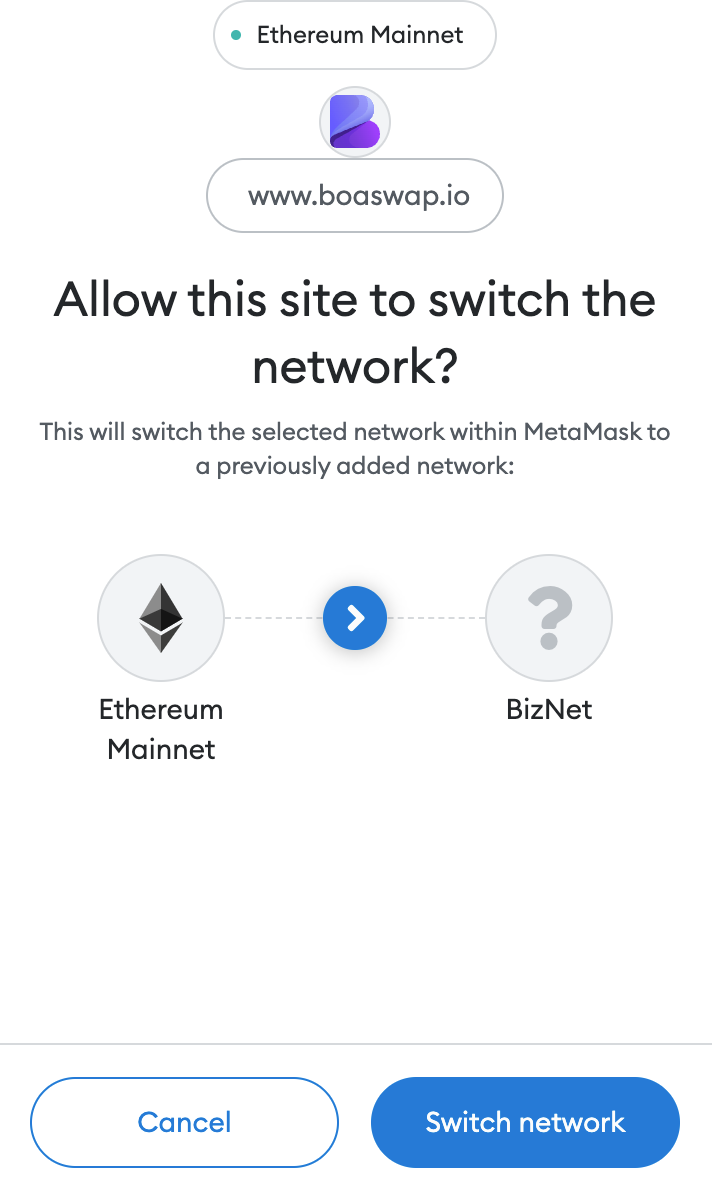
- Click the Switch network button.
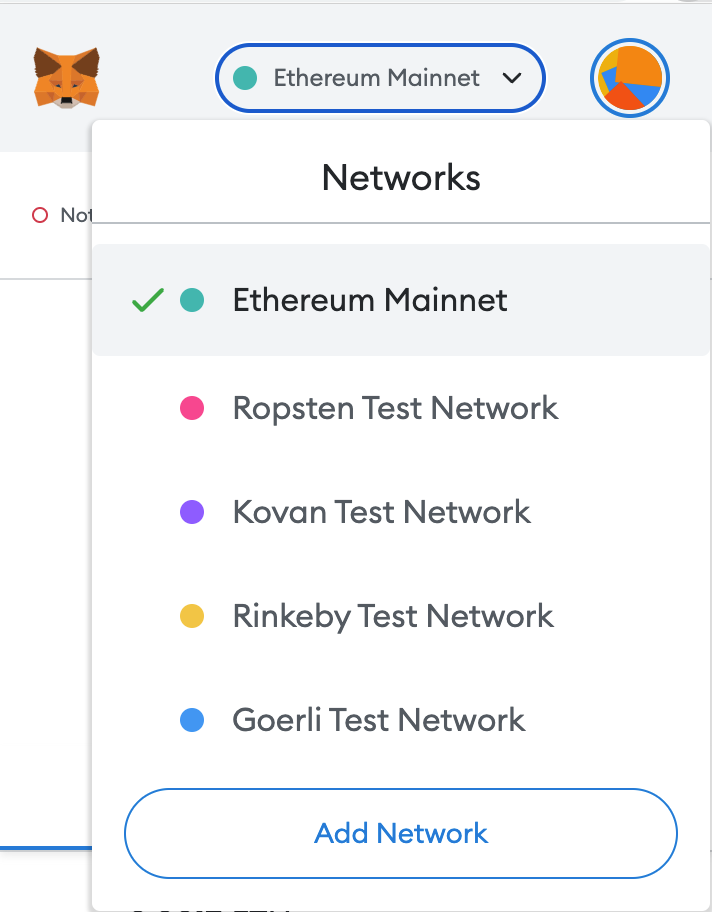
About adding a manual network
- Network Name : BizNet
- New RPC URL : https://mainnet.bosagora.org
- Chain ID : 2151
- Currency Symbol : BOA
- Block Explorer URL(Optional) : https://scan.bosagora.org
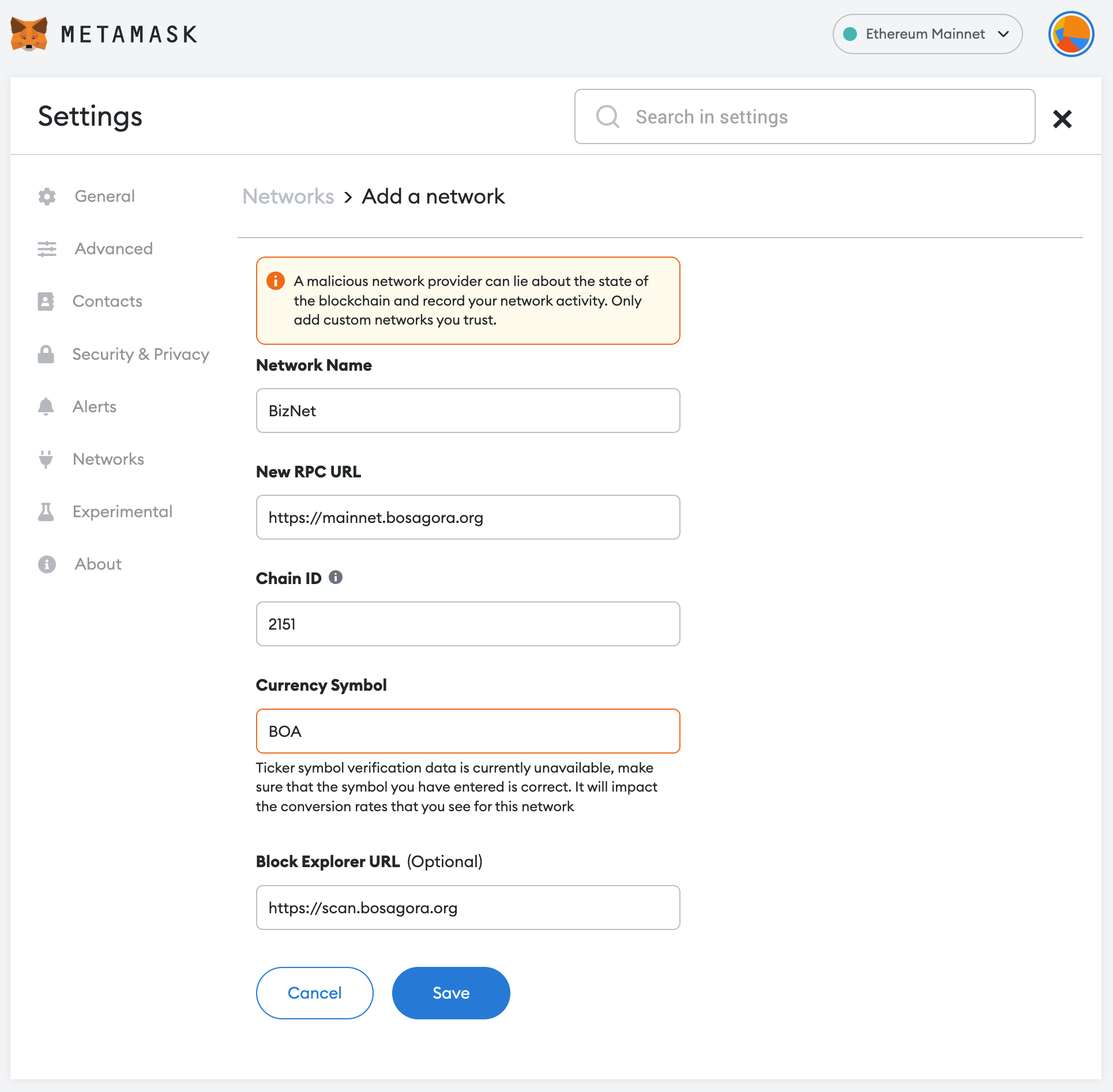
- The Metamask Wallet connects to BOASwap and the network connects to BizNet.